
A unique trading robot based on the principles of correlation of crypto coins
Two in one - the trading bot for MT5 and for BINANCE included!
PROMO: Purchase the EA ENS Crypto Crossover on the MQL Market for 299$ and get $500 on your subscription balance!
PROMO: Fund $500 or more to your subscription balance and get 20% free!
Earn more with our affiliate program!
Two in one - the trading bot for MT5 and for BINANCE included!
PROMO: Purchase the EA ENS Crypto Crossover on the MQL Market for 299$ and get $500 on your subscription balance!
PROMO: Fund $500 or more to your subscription balance and get 20% free!
Earn more with our affiliate program!
Trading
The robot trades completely automatically! All orders place by market (taker), so you need to use a VPS with a data center close to the trading servers.
To get Metatrader 5 terminal working right 24/7, use any demo account with BTC crypto currency on it. We use demo accounts from XM Global. Otherwise you get that message after the initialization:

All profiles settings are built-in. You have just few main parameters to change.
INPUT PARAMETERS
[0001] Settings_Profile_Name - trade profile selection. It is necessary to choose one of two profiles crypto_095_50_coins or crypto_097_50_coins. [0102] Portfolio_Comment - positions comments. Maximum of 10 characters.
[0502] Risk_Percent - the risk level for the position in % of the deposit. Risk_Percent=1 with a deposit of $1000 means a position volume of $10.
[0509] Lots_Update_Mode - selection of the lot calculation mode - without reinvestment (no_update) and with reinvestment (on_new_trade).
Notifications parameters:
[9200] Message_Enable - enable notifications on mobile terminal. [9201] Message_Header - notifications header.
[9202] Message_Balance - balance amount for additional messages.
[9203] Message_Disk_Space_MB - free disk space for additional messages.
[9204] Message_Hour_GMT - regular messages time.
Additional parameter for BINANCE version:
[b010] Binance_ID - your Binance user ID.
ON/OFF - allow trading on all coins. When OFF, the robot will not start opening new pairs, but will continue to gain positions on existing pairs of coins, control and close them!
MONITOR - enable monitor mode - completely disabling trading. The robot will not open and close positions.
A detailed chart table is provided for the analysis of the robot's trading. You can change its size with the 'U' and 'I' buttons, as well as the font size with the 'O' and 'P' buttons.
MAIN - show the trading status table. In this table you can see all trading pairs of coins. The table consumes a lot of resources, so in the trading mode, the table is automatically hidden after a few seconds.
TRADES - (for BINANCE version only) show the net positions table.
COMMENTS - show the trading comments on the chart.
CLOSE ALL, HARD, SAFE - closing all positions with double confirmation - the CLOSE ALL button activates the HARD (immediate closing of all positions) and SAFE (closing after reaching a positive balance) buttons.
The robot has a notification system to the Metatrader mobile terminal.
It sends you a daily balance report, as well as important messages about the license expiration, low disk space,
in case of execution errors which EA cannot solve itself.
When the robot could not identify the position during asynchronous execution, you will receive this message:
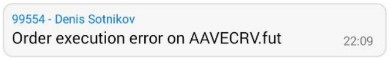
The same time the MAIN button get an orange color:

The table opens by press on that button and you will see what pair gets an error:
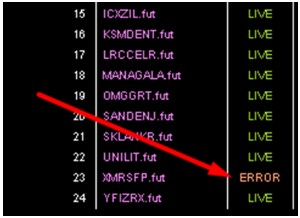
In such cases, the robot needs to recalculate positions, for which it is enough to login to the VPS,
to press the MONITOR button on the chart to prevent new trading operations, and restart Metatrader 5 terminal.
In rare cases, the robot may ask to restart the terminal one more time.
If you have set the size of the balance in the [9202] Message_Balance parameter,
at which the robot should notify you, then this message will come:
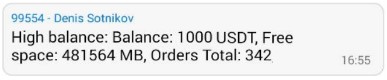
Due to the use of a large number of coins, the Metatrader 5 terminal takes quite a lot of space on the HDD.
The robot deletes unnecessary history bars and ticks, but sometimes it’s not enough.
The amount of free disk space when the robot will send a
message you can define in the [9203] Message_Disk_Space_MB parameter. When the free disk space drops below,
the robot sends this message:
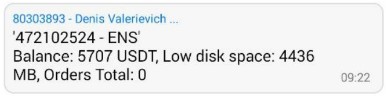
In that case is enough to login to the VPS and to restart the terminal Metatrader 5 .
When the EA cannot find Binance Trade Manager running, you get this message:
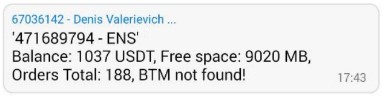
Run the Binance Trade Manager again and send us a message to admin@forexover.com if you get any new errors come after that.
The volume of the EA and Binance positions should always be equal. When suddenly the robot has detected a difference in volumes, you will get that message:
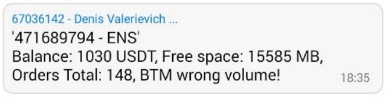
At the same time, the MAIN button on the chart will get a red color.
The robot keeps trading as usual in that mode. However, if within a few minutes
the MAIN button on the chart does not take the normal gray color, i.e. the volumes do not align,
and then send as an email at admin@forexover.com!
When the subscription is expired, you will see the message on a chart and get a message:
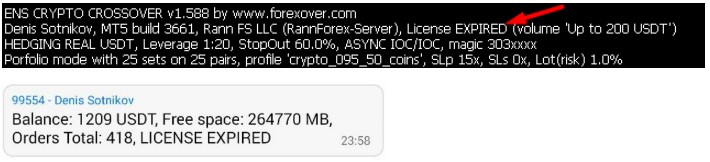
The EA will keep control existing correlations during several weeks but will not open new. You can renew you subscription to keep trading as usual.
Exit from positions. To exit from positions, for example, in case of a profile change,
it is necessary to get all correlations closed, which takes a certain time – about 2-3 weeks.
To do that, press the ON/OFF button. It should get a red color. In that mode,
the EA will keep control existing correlations but will not open new.





